| .. | ||
| docs | ||
| license.txt | ||
| README.md | ||
AI Labs v 1.0.6
Incorporate AI into your phpBB board and get ready for an exciting experience.
Currently supported Midjourney, ChatGPT, DALL-E (OpenAI) and Stable Diffusion (Stability AI).
Table of Contents
- Examples
- Requirements
- Important notes
- Installation
- Midjourney setup
- ChatGPT setup
- ChatGPT advanced setup
- DALL-E setup
- DALL-E advanced features
- Stable Diffusion setup
- Troubleshooting
- Support and suggestions
- Changelog
- License
Examples
- Midjourney
- ChatGPT
- ChatGPT, custom prompt
- DALL-E
- Stable Diffusion by Stability AI
- Stable Diffusion by Leonardo AI, coming soon 🚀
Also available as Telegram bot https://t.me/stable_diffusion_superbot
Requirements
- php >=7.4
- phpbb >= 3.2
Important notes
-
Installing of Simple mentions phpBB extension strongly suggested.
@mention feature makes it really easy to talk to AI bots and other board users. -
If you are planning to use image generation AI (eg DALL-E or Stable Diffusion) make sure to adjust attachment settings to support large images and verify that
webpimage extension configured.Go to
ACP>General>Attachment settingsand adjustTotal attachment quota,Maximum file sizeandMaximum file size messaging: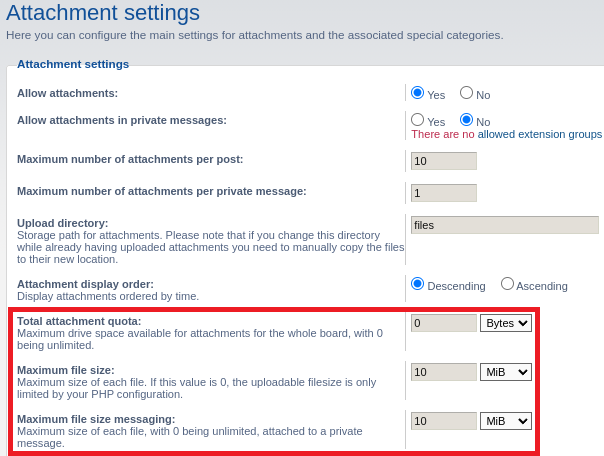
Go to
ACP>Posting>Manage attachment extensions, look forwebp, add it if missing:
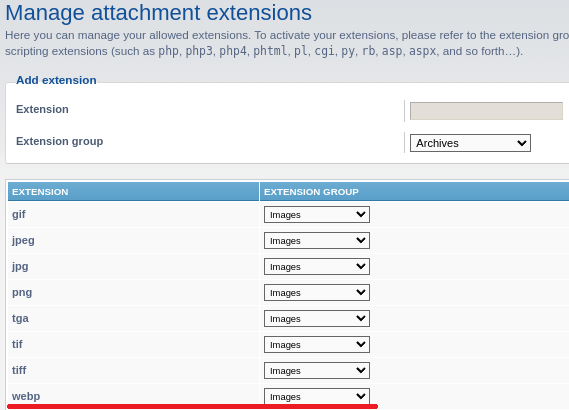
Above does not apply to Midjourney, as all generated images are actually stored on your Discord account and served via the Discord CDN.
-
If you have extensions installed that require users to log in, such as Login Required you will need to whitelist
/ailabs/*and/app.php/ailabs/*since AI Labs extension uses callbacks. -
Adjust PHP configuration to allow longer script execution. ChatGPT API responses may take up to 90 seconds to respond in certain cases. If you have the default settings, your SQL connection will be closed after 30 seconds, preventing the extension from functioning properly.
Suggested values forphp.ini:max_execution_time = 180
max_input_time = 90
Installation
Download https://github.com/privet-fun/phpbb_ailabs and copy /privet/ailabs to phppp/ext folder:
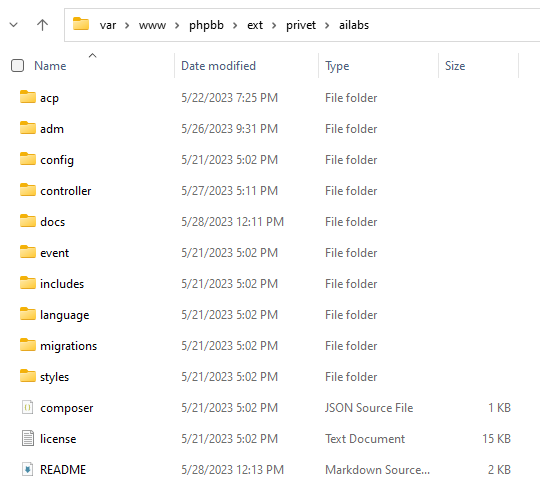
If you have a previous version of this extension installed, you will need to disable it and then enable it again after the new version has been copied over.
Go to ACP > Customise > Manage extensions and enable the AI Labs extension.
Finally go to ACP > Extensions > AI Labs > Settings and add desired AI configurations:
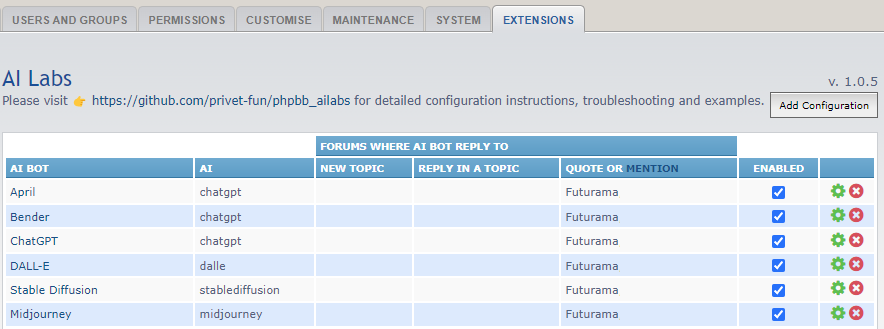
Midjourney setup
-
You'll need Midjourney Discord and useapi.net accounts with active subscriptions.
Follow instructions at https://www.useapi.net/docs/start-here to setup and verify both. -
Create new board user who will act as AI bot, for our example we will use user
Midjourney.
Make sure this user account is activated and fully functional. -
Got to
ACP>Extensions>AI Labs>Settingsand add new configuration, selectmidjourneyfrom AI dropdown:
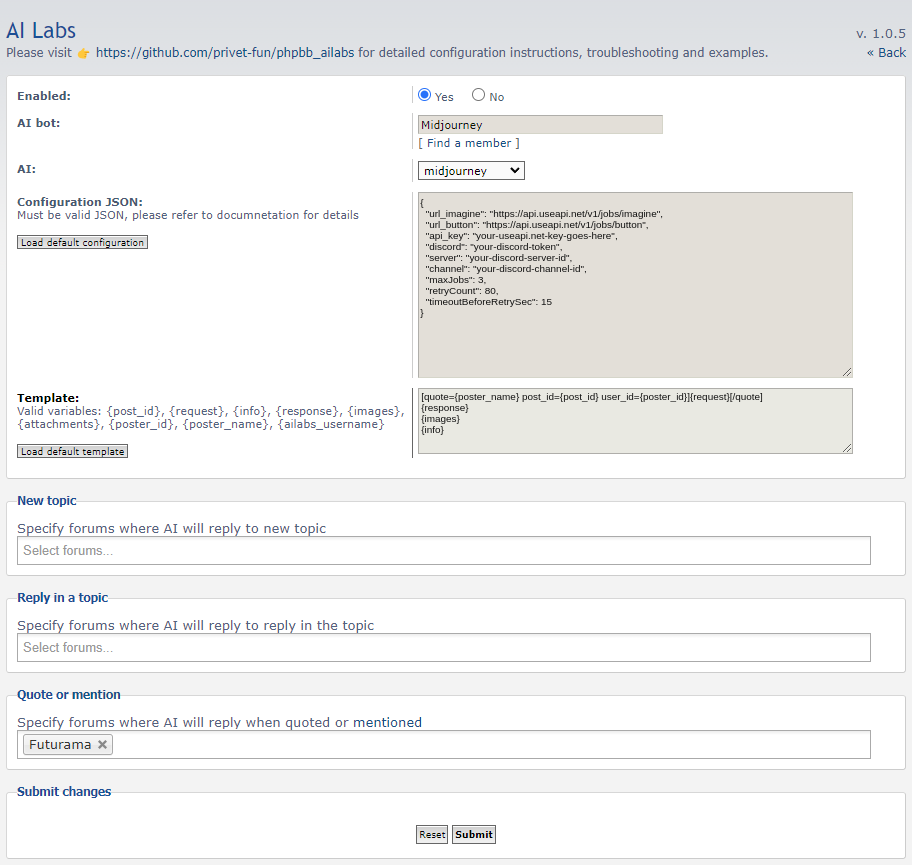
- Use
Load default configuration/templateto get defaults.
Replace Configuration JSONapi-key,discord,serverandchannelwith your values. - Select forums where you want
MidjourneyAI user to reply to new posts and/or to quoted and @mention (if you are using Simple mentions extension) posts.
- Use
-
Save changes, navigate to forum configured above and create new post (if you configured
Reply on a post) or quote/@mentionMidjourneyuser:

-
Images generated by Midjourney Discord bot via useapi.net stored and served from Discord CDN.
ChatGPT setup
-
You will need OpenAI account, sign up at https://platform.openai.com/.
To obtain API key go to https://platform.openai.com/account/api-keys, click onCreate new secret key, copy and save in a safe place generated API key.
Open AI key starts withsk-and look something like thissk-rb5yW9j6Nm2kP3Fhe7CPzT1QczwDZ5LvnlBfYU2EoqyX1dWs. -
Create new board user who will act as AI bot, for our example we will use user
ChatGPT.
Make sure this user account is activated and fully functional. -
Got to
ACP>Extensions>AI Labs>Settingsand add new configuration, selectchatgptfrom AI dropdown:
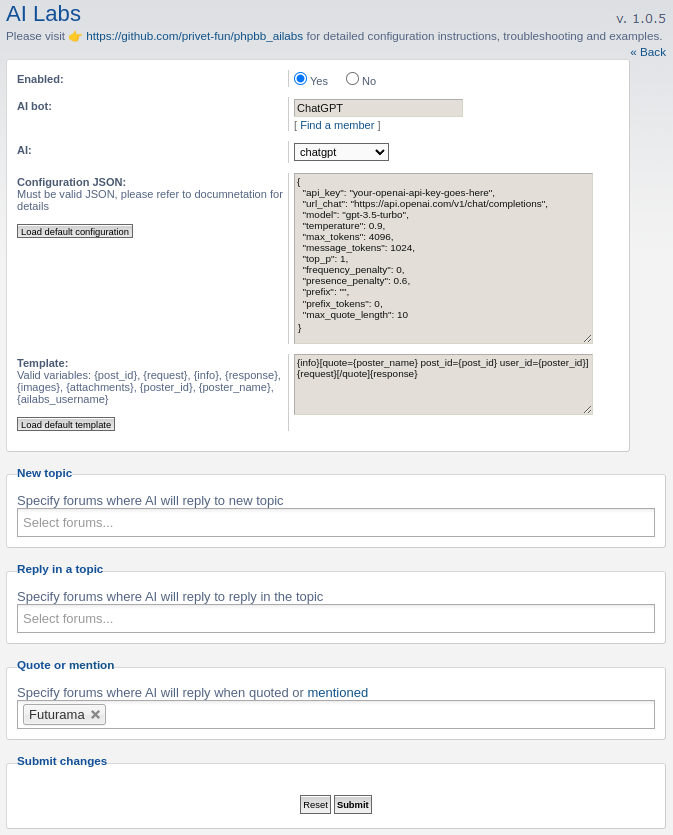
- Use
Load default configuration/templateto get defaults.
Replace Configuration JSONapi-keywith your Open AI key. - Select forums where you want
ChatGPTAI user to reply to new posts and/or to quoted and @mention (if you are using Simple mentions extension) posts.
- Use
-
Save changes, navigate to forum configured above and create new post (if you configured
Reply on a post) or quote/@mentionChatGPTuser:
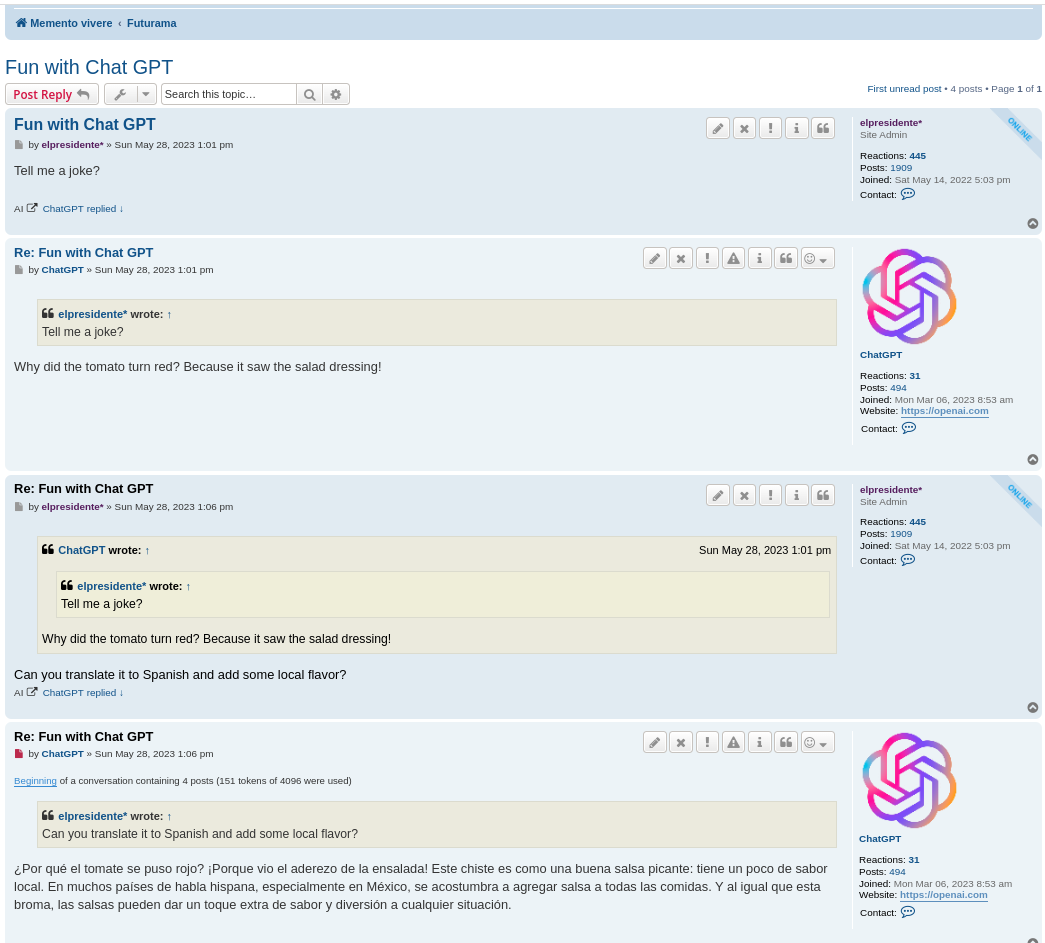
-
Fine-tuning can be done by adjusting following OpenAI API chat parameters https://platform.openai.com/docs/api-reference/chat
model, defaultgpt-3.5-turbo, full list of models available at https://platform.openai.com/docs/modelstemperature,top_p,frequency_penaltyandpresence_penalty- see https://platform.openai.com/docs/api-reference/chat/create
-
Additional setting used by ChatGPT AI
message_tokens, default 4096, limit maximum size of the entire conversation threadmax_tokens, default 1024, define size reserved for AI reply when quotedprefix, default empty, can be used to prompt modelprefix_tokens, default 0, copy aboveprefixto https://platform.openai.com/tokenizer to get size of yourprefixin tokens and updateprefix_tokenswith number returned by tokenizermax_quote_length, if provided, the quoted response text will be truncated to the number of words defined by the max_quote_length value. Set it to 0 to remove all quoted text entirely.
ChatGPT advanced setup
You can setup ChatGPT to pretend it is somebody else.
Let's create new board user Bender and configure as shown below:
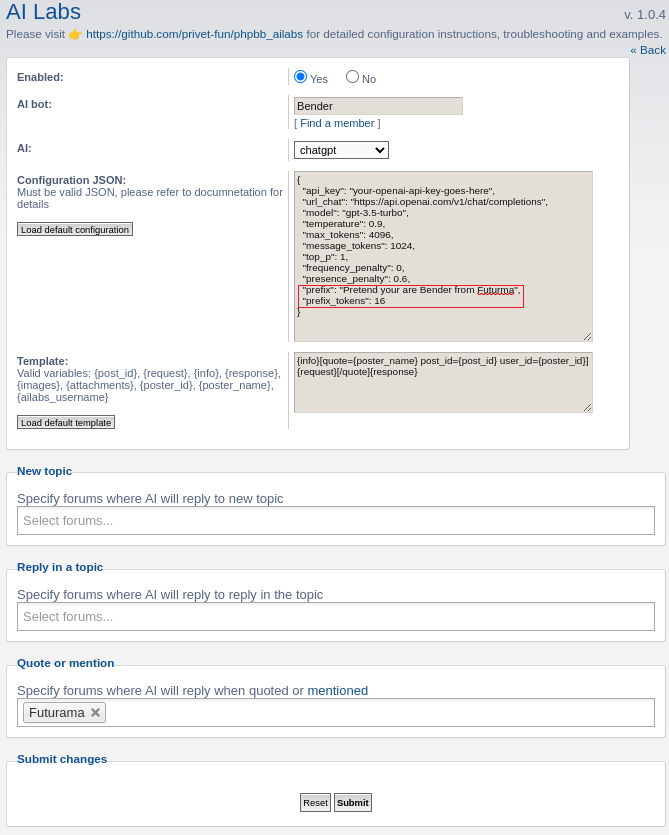
Notice we used prefix and prefix_tokens to fine-tune ChatGPT AI behavior.
Our AI bot Bender will provide responses like this, mostly staying in a character.
DALL-E setup
Setup mostly the same as for ChatGPT above:
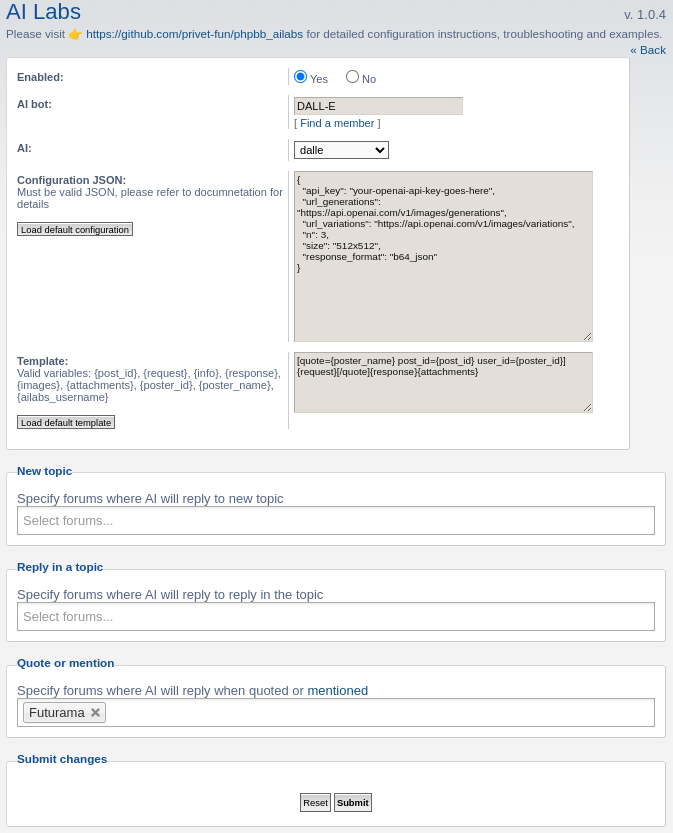
Refer to https://platform.openai.com/docs/api-reference/images/create to learn more about n and size parameters.
Examples
DALL-E advanced features
-
To generate an image of the desired size, you can specify one of the following sizes anywhere within the prompt, example:
- 1024x1024
- 512x512
- 256x256
-
To create variations of the image simply post image url to the prompt, example
Stable Diffusion setup
-
You will need Stability AI account, follow official instructions https://platform.stability.ai/docs/getting-started/authentication to create account and obtain API key.
-
Create new board user, let's say
Stable Diffusionand create configuration:
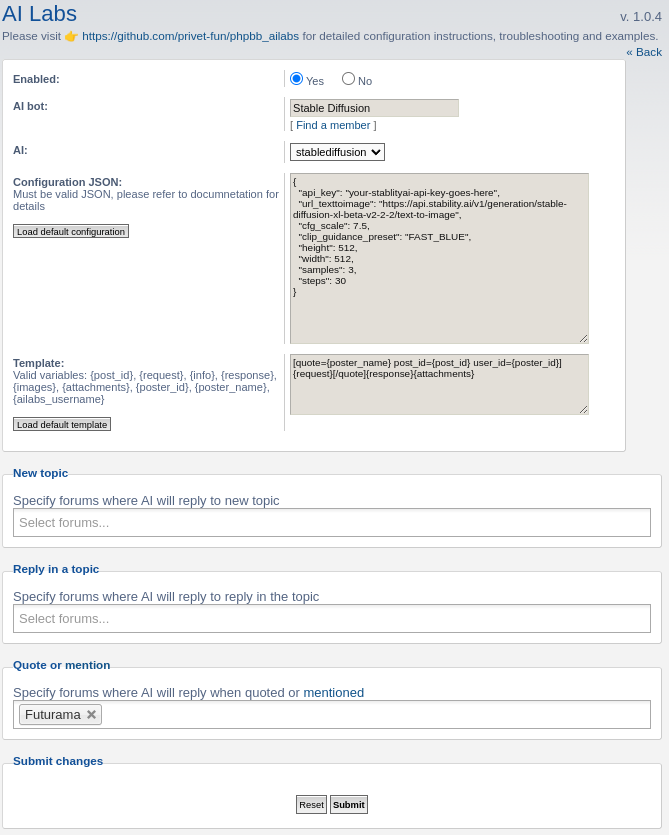
Examples -
Refer to https://api.stability.ai/docs#tag/v1generation/operation/textToImage to learn more about configuration JSON parameters.
Troubleshooting
AI Labs extension maintains internal logs, you should have admin or moderator rights to see log icon:
![]()
You can see entire AI communication history in the log:
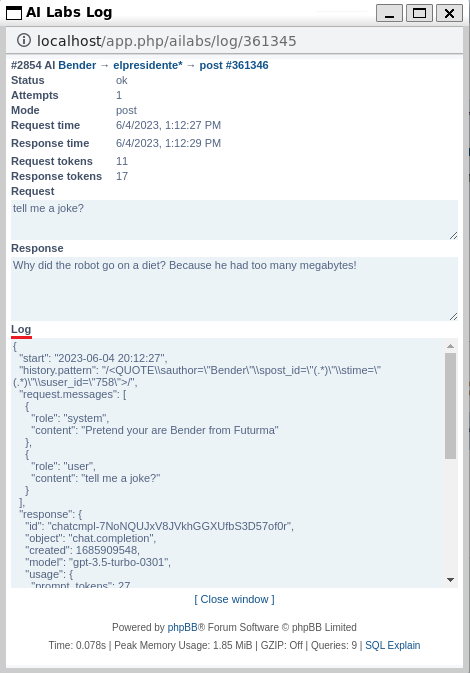
If Log entry is empty it usually means that /ailabs/* or /app.php/ailabs/* routes blocked by one of phpBB extensions (eg Login Required) and you will need to add /ailabs/* or /app.php/ailabs/* to extension whitelist.
You can examine Log response (JSON) to see details for AI response.
Please feel free to post your questions or concerns at https://github.com/privet-fun/phpbb_ailabs/issues.
Support and suggestions
This extension is currently being actively developed. For communication, please use https://github.com/privet-fun/phpbb_ailabs/issues.
Changelog
-
1.0.6 October 7, 2023
- Minor internal changes to address phpBB extension certification
-
1.0.5 October 1, 2023
- Midjourney support added
max_quote_lengthoption added for ChatGPT
-
1.0.4 June 4, 2023
- Troubleshooting section added
- Added configuration for reply in topics
- Fixed links generation for cases where cookies disabled
- AI Labs internal controllers (
/ailabs/*) will attempt to establish session to deal with phpBB extensions like Login Required - Better descriptions added to help with setup
- Minor bugfixes
-
1.0.3 June 1, 2023
- bumped php requirements to >= 7.4
- Comma removed, reported by Vlad__
-
1.0.2 June 1, 2023
- Only apply
utf8_encode_ucrif present, reported by Vlad__
This will allow phpBB 3.2.1 support without any modifications. - Removed
...andarrayto support php 7.x, reported by Vlad__ - Added missing
replyprocessing for chatgpt controller, reported by Vlad__ - Added board prefix to all links, reported by Miri4ever
- Only apply
-
1.0.1 May 29, 2023
- Fixed issues reported by Miri4ever
- Removed all MySQL specific SQL, going forward extension should be SQL server agnostic
- Better language management
- Minor code cleanup
-
1.0.0 May 28, 2023
- Public release