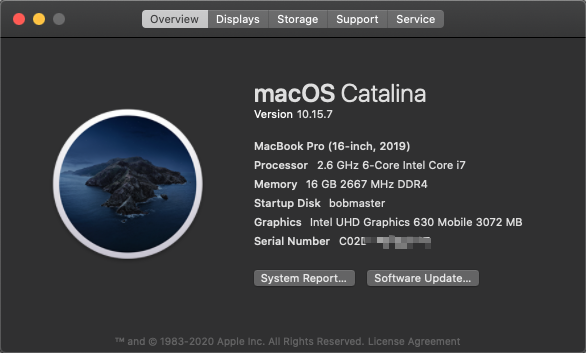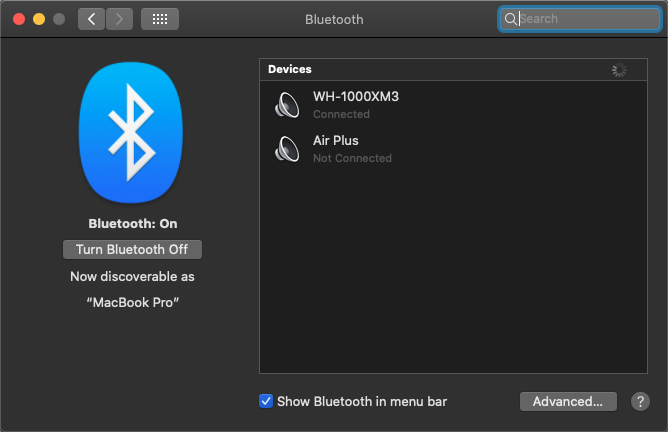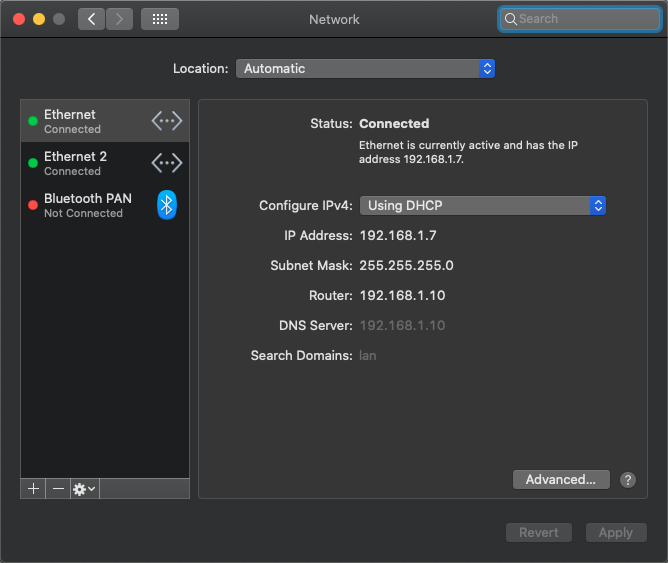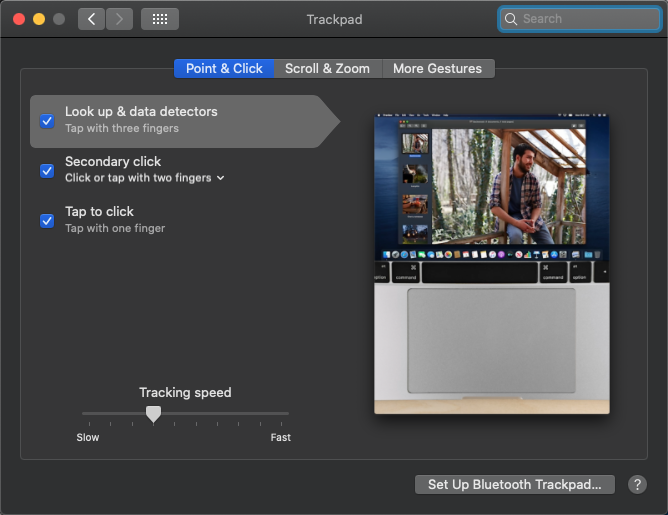| EFI | ||
| LICENSE | ||
| README.md | ||
HP-15-dc1010nr-hackintosh
Support to Catalina | Tested on Catalina v10.15.7
HP-15-dc1010nr-hackintosh/惠普暗影精灵5-OpenCore-EFI
| HardWare | |
|---|---|
| CPU | i7-9750H |
| iGPU | Intel UHD Graphics 630 |
| dGPU | GTX1650 |
| Audio | Realtek ALC295 |
| Disk | HP SSD EX920 + Netac SSD |
| Wireless | Wireless-AC 9560 |
| Ethernet | Realtek 8111/8168/8411 PCI Express Gigabit Etherne |
Remember to change PM981 NVME even there is a NvmeFix.kext. (Potential problems)
Normal
- iGPU(GTX1650 is not supported)
- Sleep
- Battery
- Speakers、Microphone、Camera
- Cable network, Native wireless, Bluetooth
- Trackpad Gestures and Physical buttoms
- NVME and Sata Trim
- ...
Abnormal
Due to HDMI port is conjuncted with dGPU, if you need external display, try to use type-c
Explanations
- iGPU: PciRoot(0x0)/Pci(0x2,0x0)
- AAPL,ig-platform-id: 00009B3E
- enable-dpcd-max-link-rate-fix
- dpcd-max-link-rate
Without above two args,you may stuck on or near IOConsoleUsers:gIOScreenLock.../gIOLockState
- Audio: PciRoot(0x0)/Pci(0x1F,0x3)
Layout-id = 3
- Native wireless and bluetooth
Intel Wi-Fi Drivers: https://github.com/OpenIntelWireless/itlwm
Intel Bluetooth Drivers: https://github.com/OpenIntelWireless/IntelBluetoothFirmware
Remember to install HeliPort as it is use to connect Wi-Fi
- Non-original battery prompt when startup
This happens when you just used an USB bootloader or shutdown computer abnormally Press the battery button for more than 10s, then start computer again, the prompt will be missing
- For iservice:
You need to use GenSMBIOS to genrate your MLB、SystemSerialNumber、SystemUUID Please read : https://dortania.github.io/OpenCore-Post-Install/universal/iservices.html#generate-a-new-serial