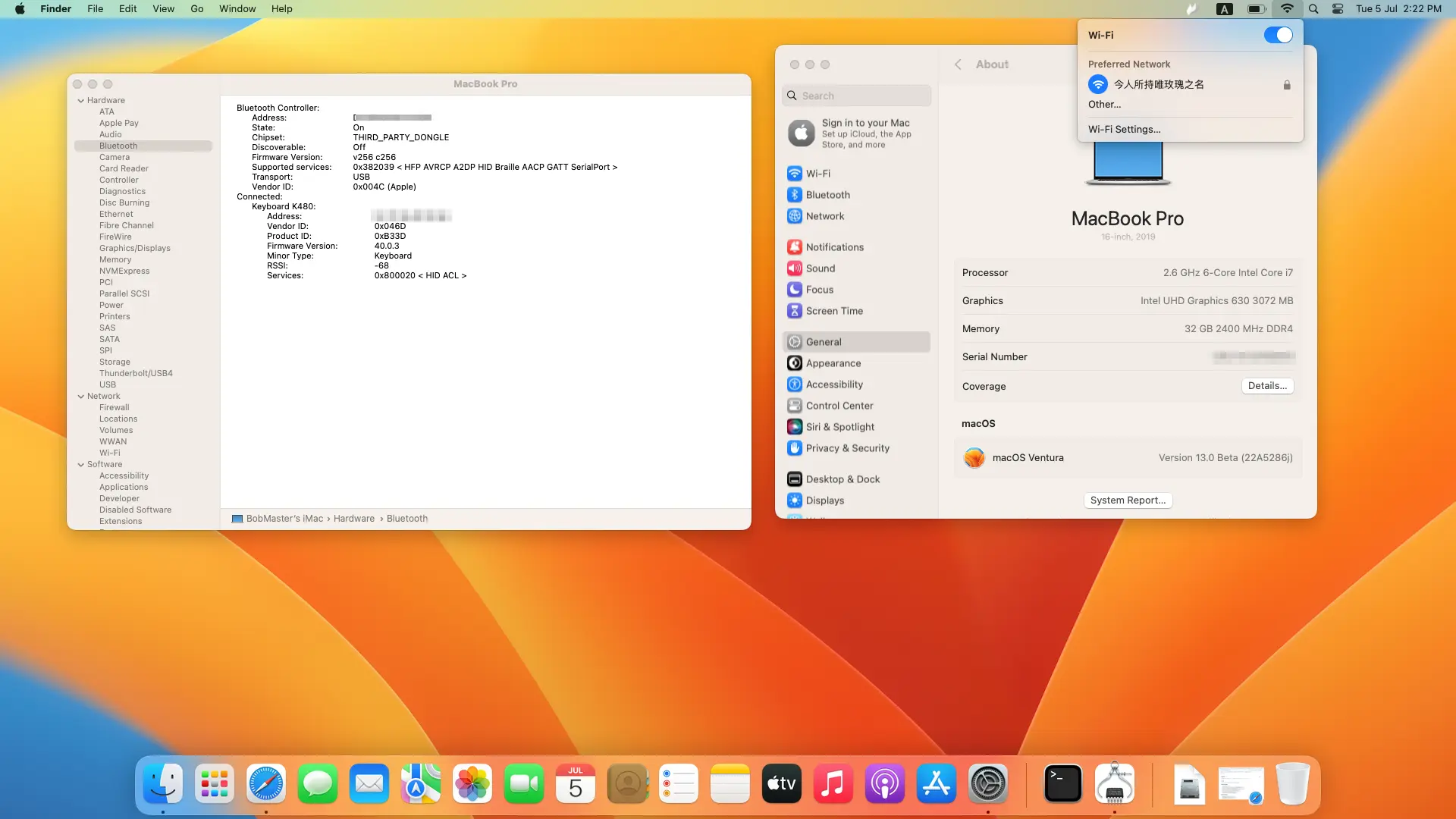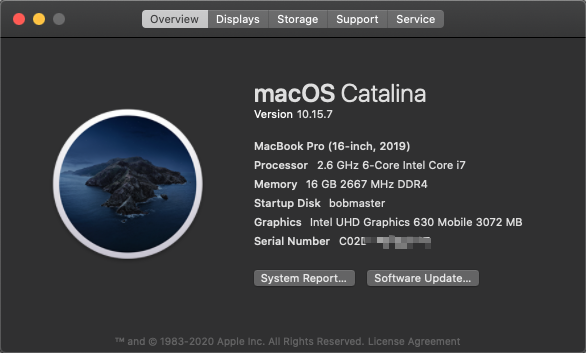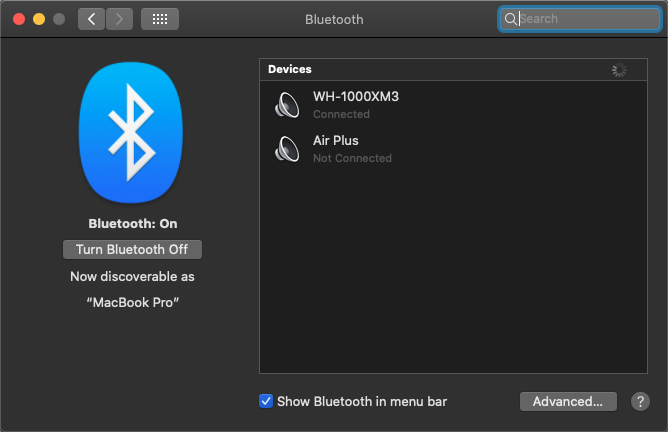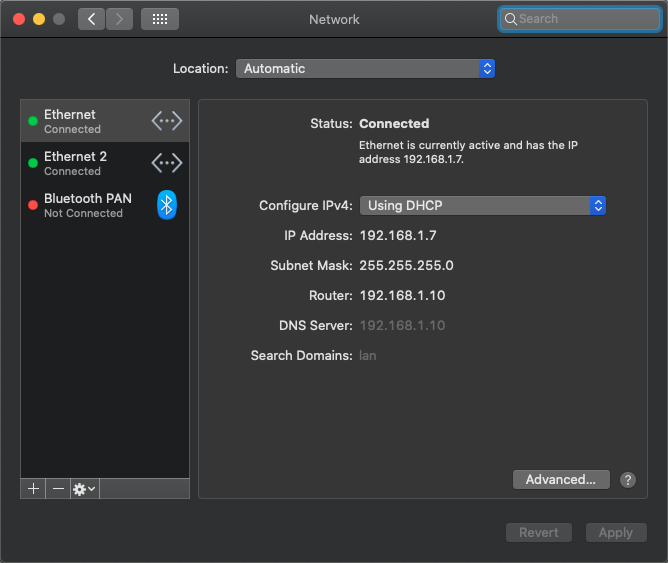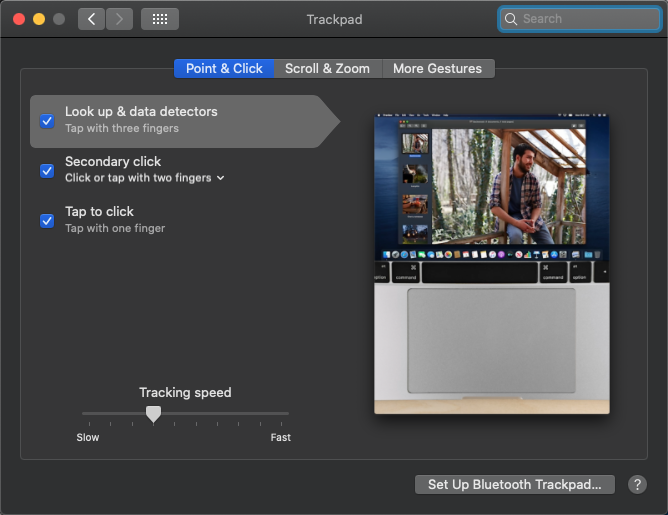# HP-15-dc1010nr-hackintosh
https://blog.hibobmaster.com/hp-15-dc1010nr-hackintosh 「Chinese」
**Support to macOS Ventura** | **Tested on Catalina v10.15.7 | Big Sur 11.6 (20G165) | Monterey 12.5.1 | Ventura 13.0 Beta (22A5286j) |**
OpenCore version: 0.8.4 (macOS 12 and 13)
https://cloud.bobmaster.cyou/s/bFjRmToYqpYkL8n
OpenCore version: 0.8.2 (macOS 12 and 13)
https://cloud.bobmaster.cyou/s/byxkz2jK3GgeEtd
OpenCore version: 0.7.7
Please download it from release: https://gitea.qqs.tw/bobmaster/HP-15-dc1010nr-hackintosh/releases
OpenCore version: 0.6.3 (Catalina and Big Sur)
https://down.sky-and-poem.fun/source/static/HP-15-dc1010nr-hackintosh-main.zip
HP-15-dc1010nr-hackintosh/暗影精灵5-OpenCore-EFI
| HardWare | |
| -------- | -------------------------------------------------- |
| CPU | i7-9750H |
| iGPU | Intel UHD Graphics 630 |
| dGPU | GTX1650 |
| Audio | Realtek ALC295 |
| Disk | HP SSD EX920 + Netac SSD |
| Wireless | Wireless-AC 9560/BCM94352z |
| Ethernet | Realtek 8111/8168/8411 PCI Express Gigabit Etherne |
**Remember to change PM981 NVME even there is a NvmeFix.kext. (Potential problems)**
## Normal
* iGPU(GTX1650 is not supported)
* Sleep
* Battery
* Speakers、Microphone、Camera
* Cable network, Native wireless, Bluetooth
* Trackpad Gestures and Physical buttoms
* NVME and Sata Trim
* ...
## Abnormal
Due to HDMI port is conjuncted with dGPU, if you need external display, try to use type-c
## Explanations
1. **iGPU: PciRoot(0x0)/Pci(0x2,0x0)**
* AAPL,ig-platform-id: 00009B3E
* enable-dpcd-max-link-rate-fix
* dpcd-max-link-rate
Without above two args,you may stuck on or near `IOConsoleUsers:gIOScreenLock.../gIOLockState`
2. **Audio: PciRoot(0x0)/Pci(0x1F,0x3)**
Layout-id = 3
3. **Native wireless and bluetooth**
Intel Wi-Fi Drivers: https://github.com/OpenIntelWireless/itlwm
Intel Bluetooth Drivers: https://github.com/OpenIntelWireless/IntelBluetoothFirmware
> `itlwm.kext` uses Apple's IOEthernet rather than IO80211.
> Spoofing into Ethernet does not affect performance.
**Now use AirportItlwm.kext instead, so heliport is no longer needed.**
4. **Non-original battery prompt when startup**
This happens when you just used an USB bootloader or shutdown computer abnormally
**Press the battery button for more than 10s, then start computer again, the prompt will be missing**
5. **For iservice**:
You need to use [GenSMBIOS](https://github.com/corpnewt/GenSMBIOS) to genrate your MLB、SystemSerialNumber、SystemUUID
Please read :
https://dortania.github.io/OpenCore-Post-Install/universal/iservices.html#generate-a-new-serial
6. **Built-in Retina Display**
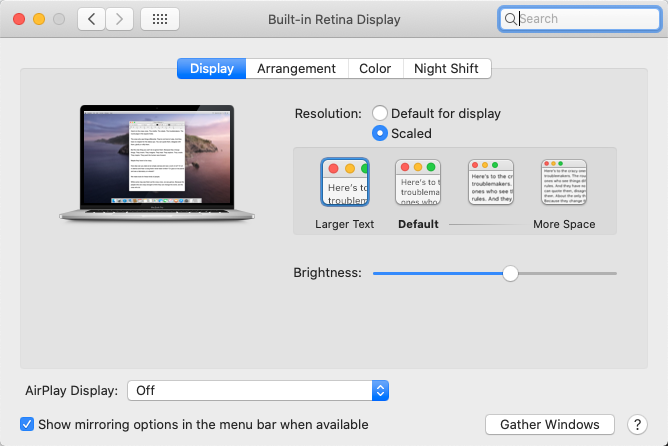
It is convenient to use [one-key-hidpi](https://github.com/xzhih/one-key-hidpi) to enable macOS HIDPI and native display settings.
## Demonstration